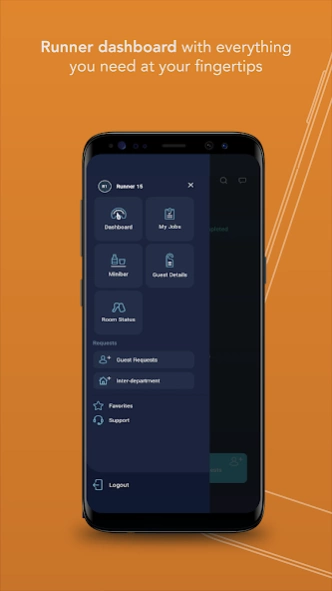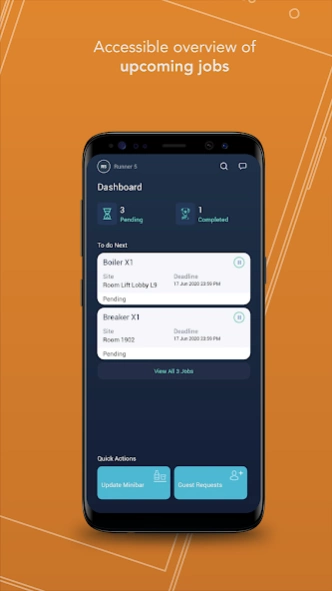FCS Connect Smart 5.2213.2
Free Version
Publisher Description
FCS Connect Smart - FCS Connect Smart application is created for the staff of customer properties
The FCS Connect application is created for the staff of FCS’s customer properties. This application is not for the guests or residents staying at any of its customer properties.
The FCS Connect Mobile App works in conjunction with the FCS Connect Web Application. It runs on various Android devices for runners and supervisors to receive and perform jobs when they are on the move.
Features at a glance:
· Create and manage jobs
· Automated job dispatch
· Create guest & inter-department requests
· Auto notify request to the runners (noise free)
· Real-time job tracking and monitoring with the supervisor dashboard
· Escalation management
· In-app messaging communication
· Report builder and scheduler
· Easy access to the history of jobs
· Handy QR code tagging & speedy Mini Bar posting
· Open integration with most PMS and 3rd party solutions
About FCS Connect Smart
FCS Connect Smart is a free app for Android published in the Office Suites & Tools list of apps, part of Business.
The company that develops FCS Connect Smart is FCS Solutions. The latest version released by its developer is 5.2213.2.
To install FCS Connect Smart on your Android device, just click the green Continue To App button above to start the installation process. The app is listed on our website since 2022-07-20 and was downloaded 3 times. We have already checked if the download link is safe, however for your own protection we recommend that you scan the downloaded app with your antivirus. Your antivirus may detect the FCS Connect Smart as malware as malware if the download link to com.fcscs.fcsmconnectV4.general is broken.
How to install FCS Connect Smart on your Android device:
- Click on the Continue To App button on our website. This will redirect you to Google Play.
- Once the FCS Connect Smart is shown in the Google Play listing of your Android device, you can start its download and installation. Tap on the Install button located below the search bar and to the right of the app icon.
- A pop-up window with the permissions required by FCS Connect Smart will be shown. Click on Accept to continue the process.
- FCS Connect Smart will be downloaded onto your device, displaying a progress. Once the download completes, the installation will start and you'll get a notification after the installation is finished.